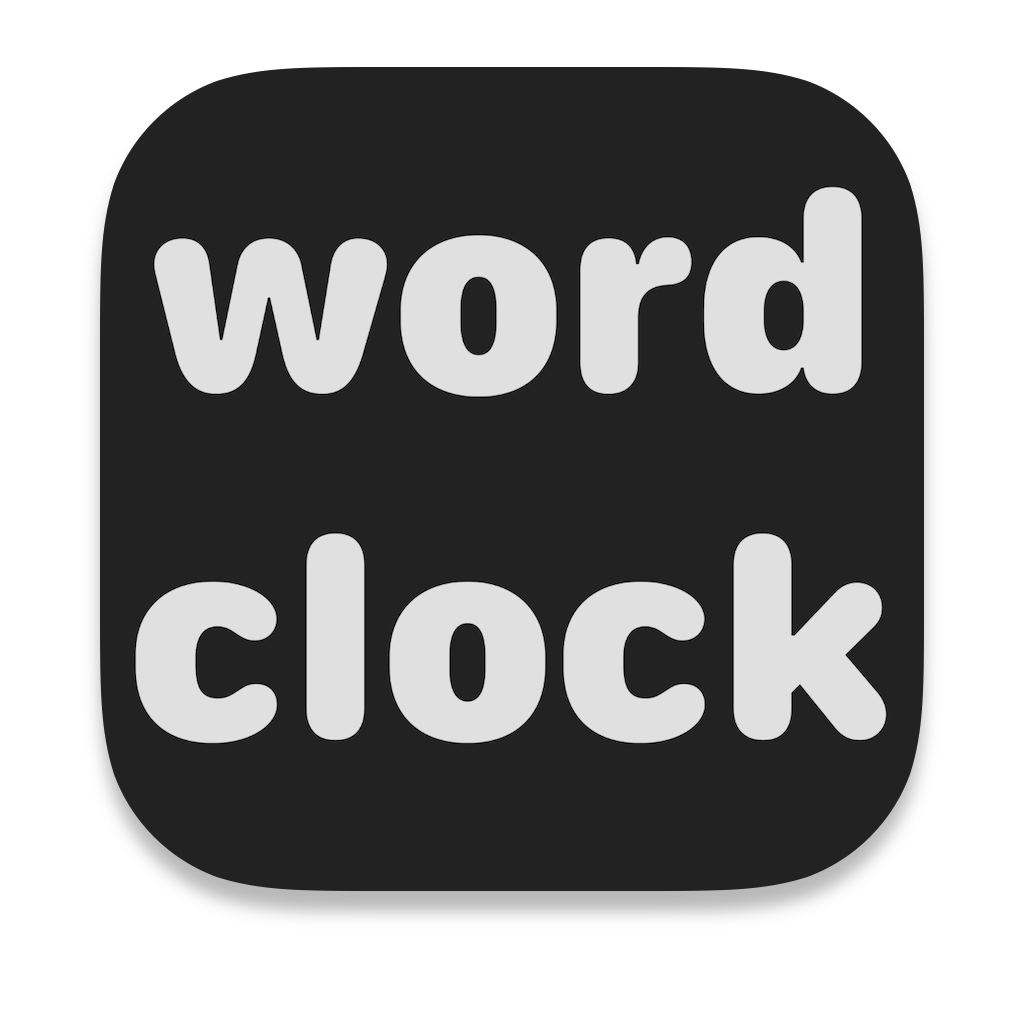
word clock is a tiny little extension for
safari, chrome, edge, opera, firefox, and brave.
tell
the time with a click.
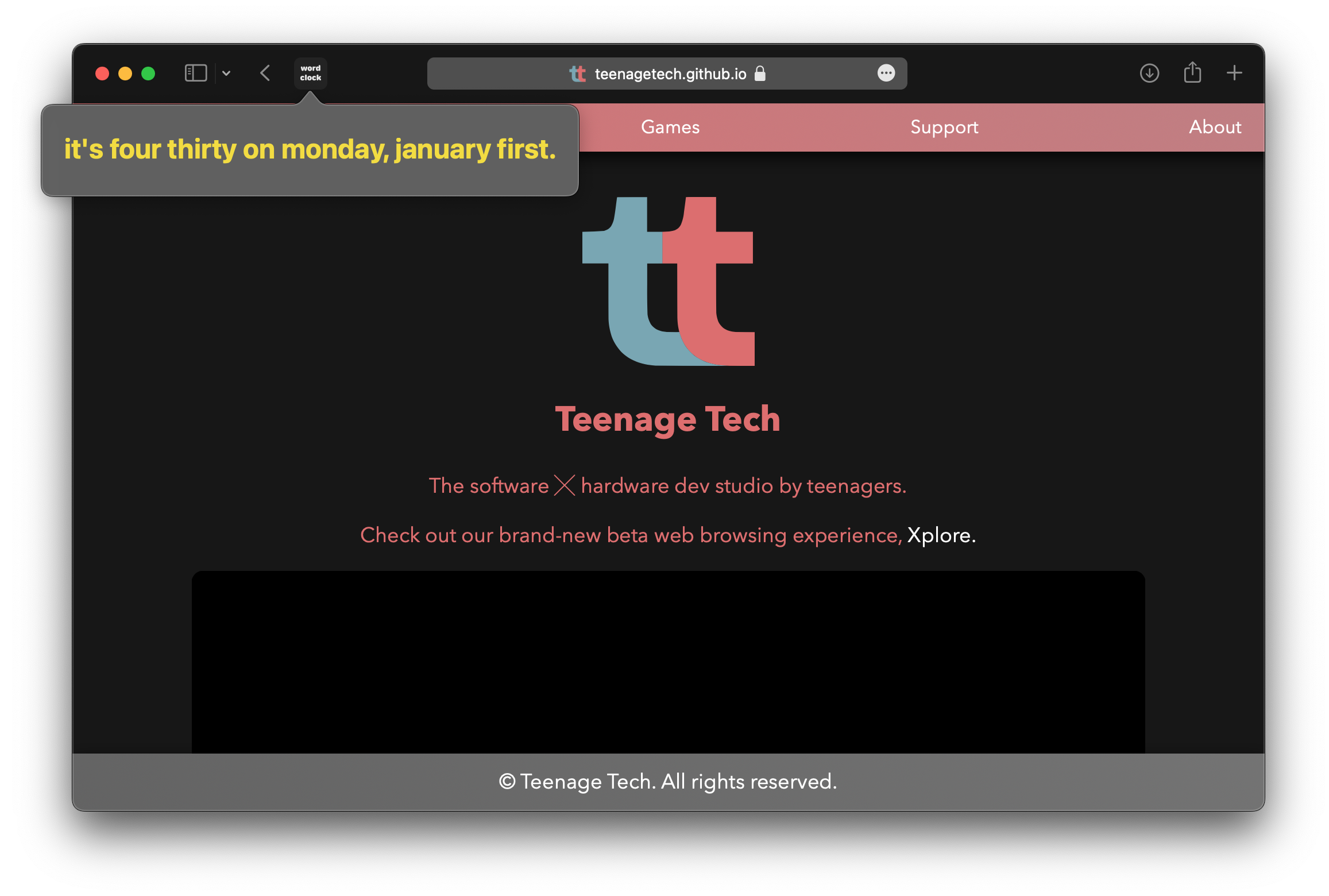
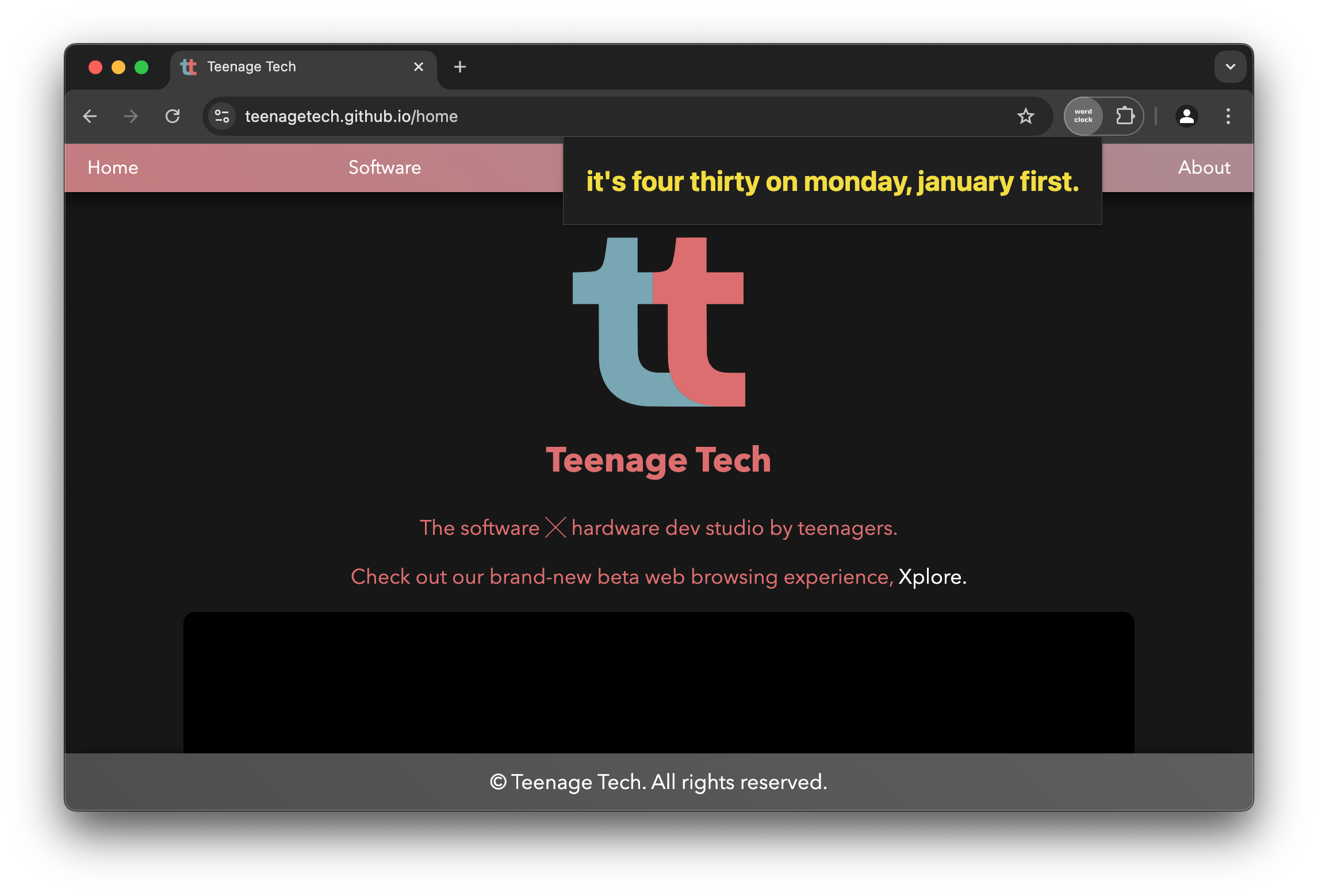
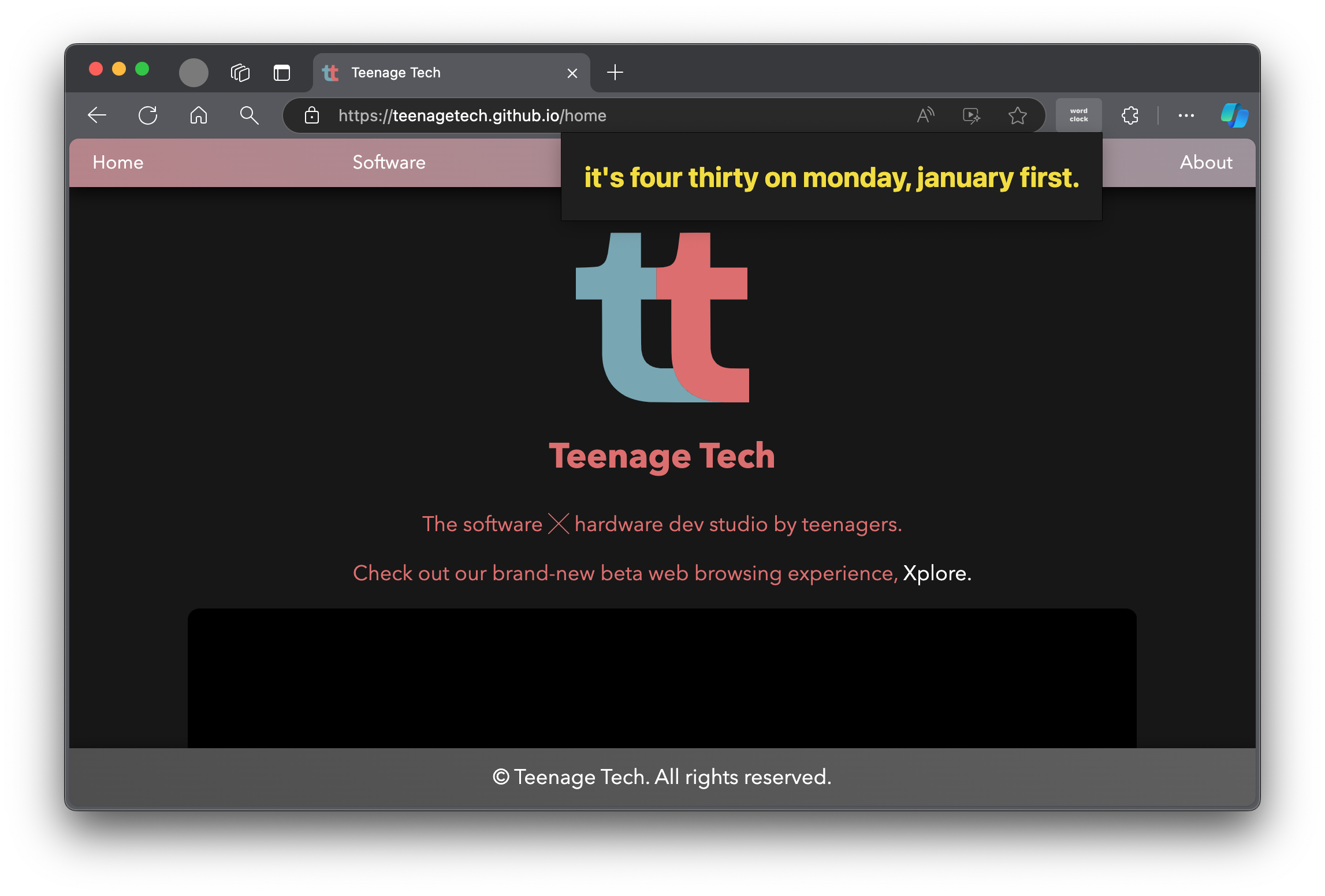
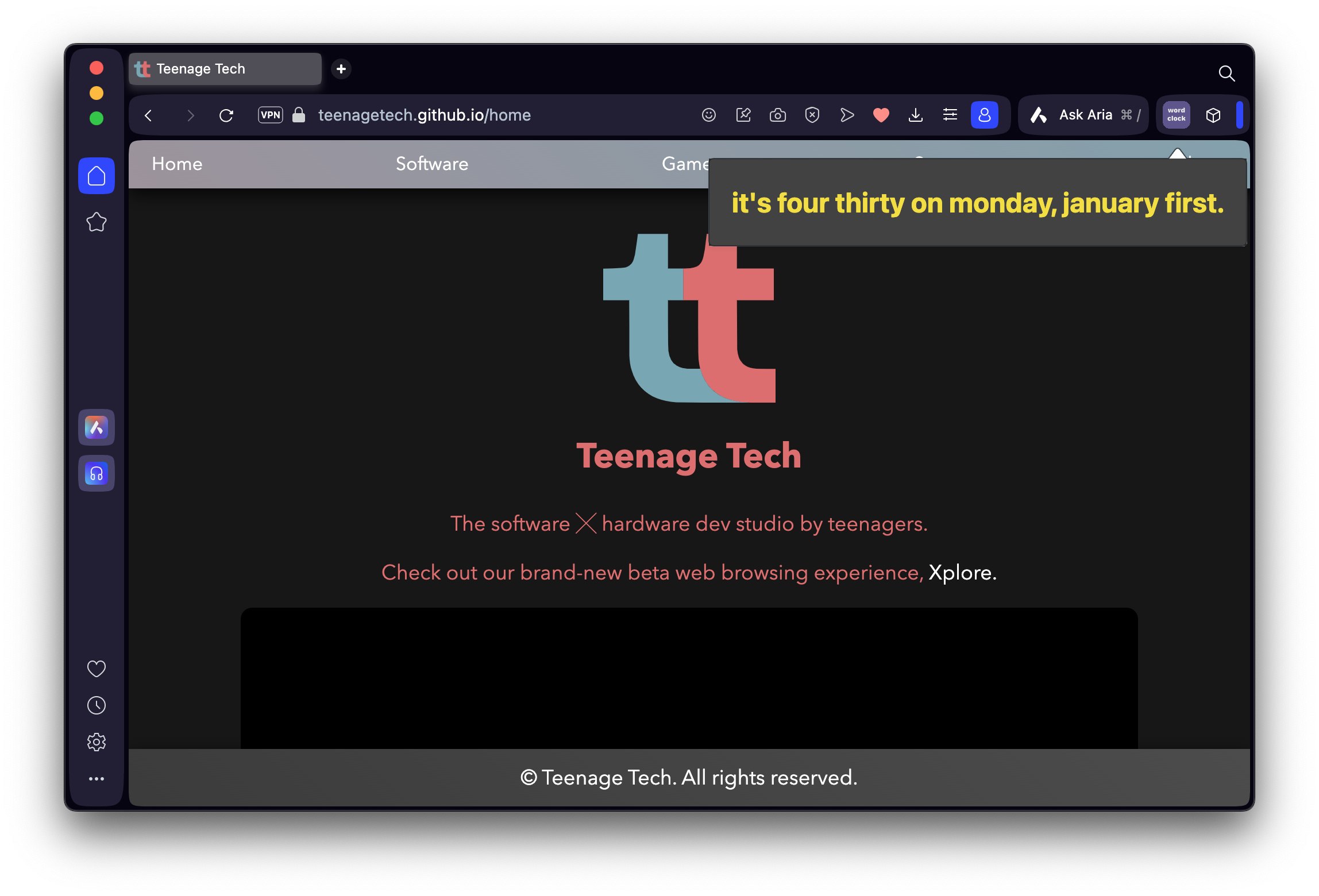
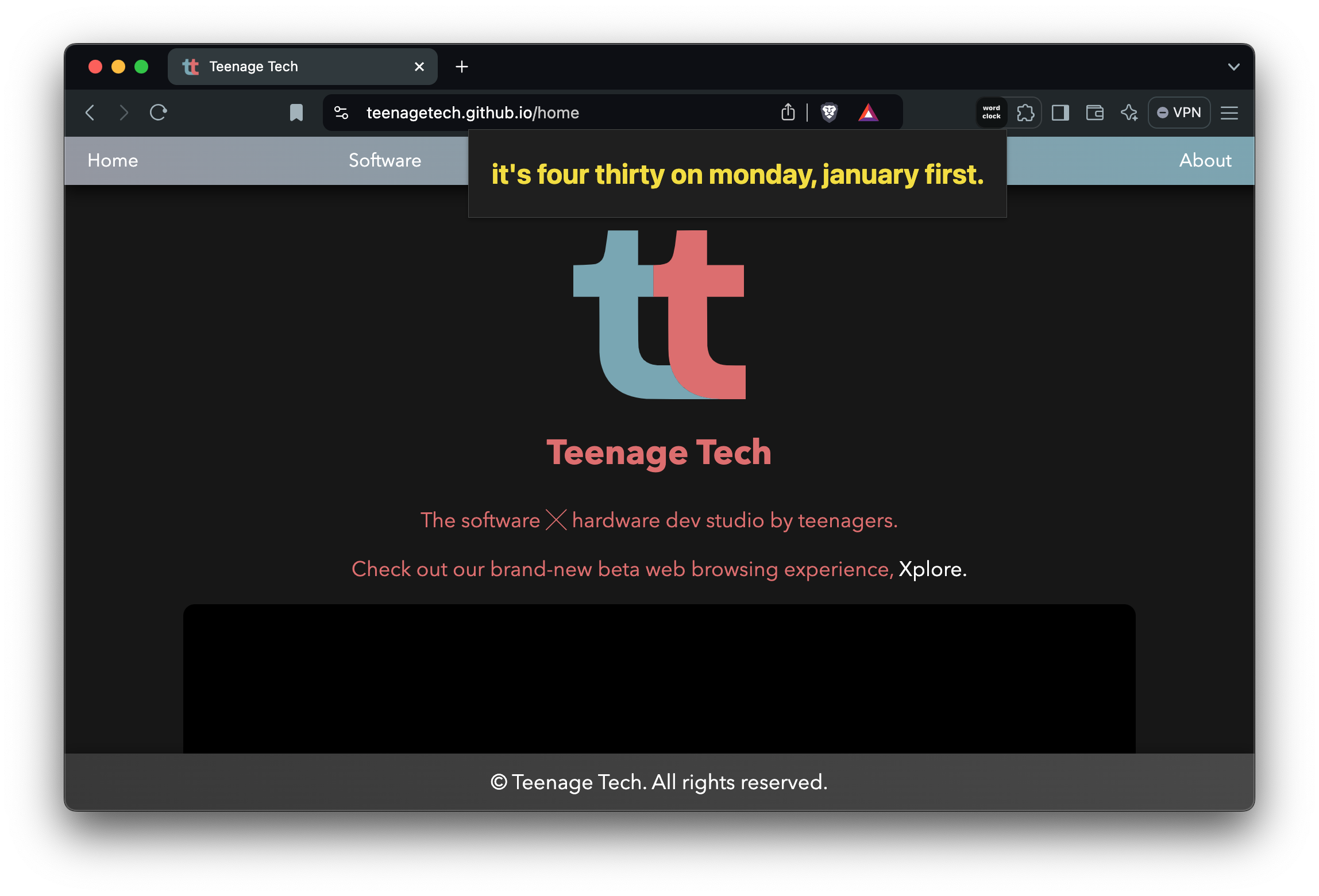
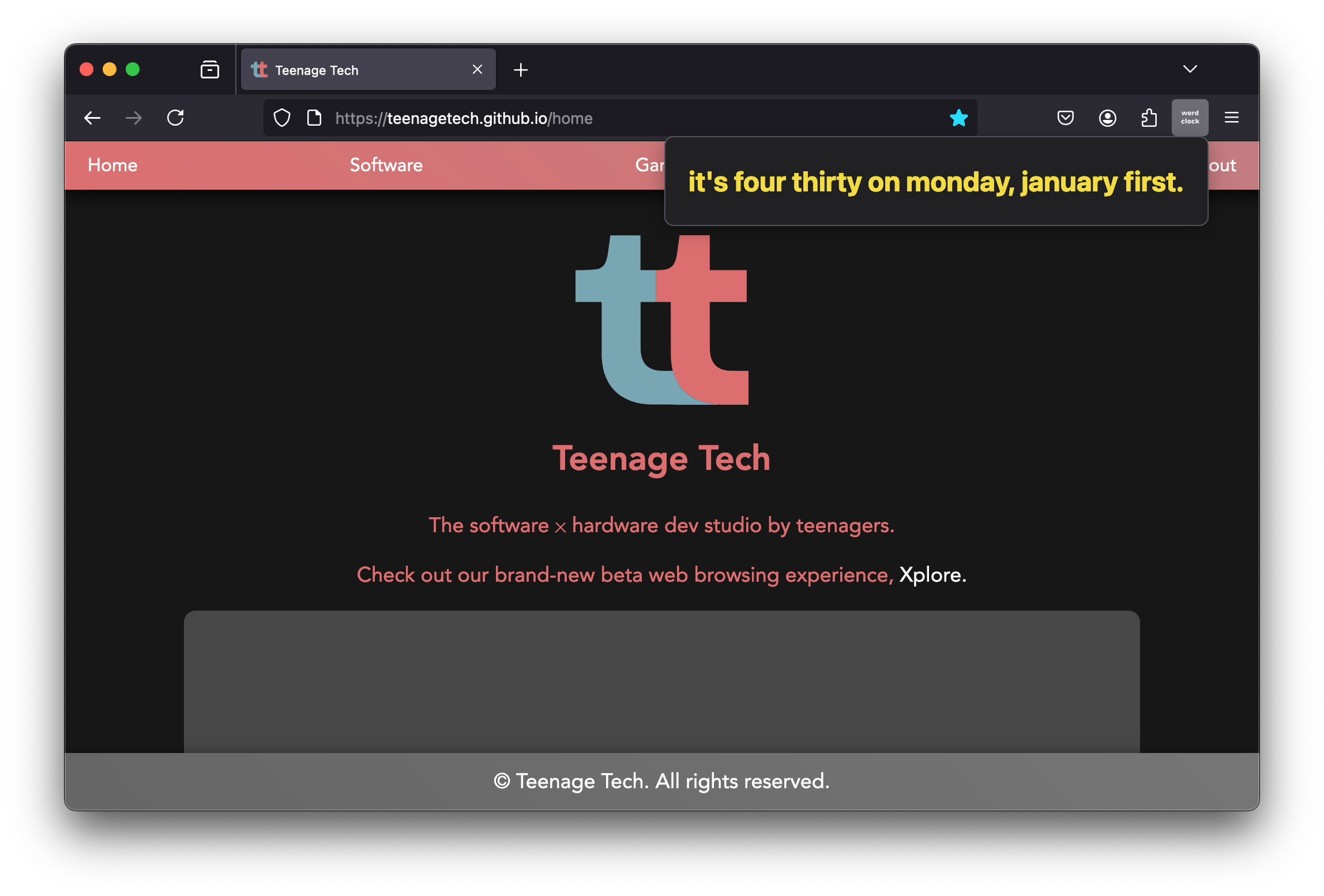

isn't supported yet :(
 get word clock on the chrome webstore
(recommended)
get word clock on the chrome webstore
(recommended)or
 download word clock for chrome
download word clock for chrome
 download word clock for edge
download word clock for edge
 download word clock for opera
download word clock for opera
 download word clock for brave
download word clock for brave
 get word clock for firefox
get word clock for firefoxon the firefox add-ons store
to install word clock on macOS for safari:
first, unzip the word clock.app.zip file by double clicking on it,
then drag the word clock.app file you unzipped into your applications folder.
if you're running macOS seqouia:
try to open the word clock app from the launchpad(you will be greeted by dialogue stating that "Apple could not verify “word clock” is
free of malware that may harm your Mac or compromise your privacy."
however, this is normal, and isn't correct, but the new security features in
macOS sequoia block it anyway.)
then, open system settings ( > System Settings...), click on "privacy and security",
(you should see the alert "word clock was blocked to protect your Mac")
next to it, there's a button that says "Open Anyway".
click on it, select "Open Anyway" again in the popup alert, enter your
password (if prompted) to launch word clock and follow the steps
in the app to install it as a safari extension.
if you're not running macOS sequoia:
next, control-click (right-click) on word clock.app and select "Open"(you can ignore the warning dialogue)
enter your password (if prompted) to launch word clock and follow the steps
in the app to install it as a safari extension.
to install word clock on chrome, edge, opera, or brave:
download the respective file for your browser and unzip it,
then open your extensions page on chrome,
edge, opera, or brave.
(this is typically done by typing your browser name,
then ://extensions, as in
chrome://extensions), or by opening
your browser's sidebar and selecting extensions
from the drop-down menu.
enable developer mode (temporarily) and drag and drop the
word clock folder into the
extensions page.
(alternatively, you can click load unpacked and select the
word clock folder instead.)
you can safely disable developer mode once word clock is installed.
your browser might show an
alert, saying that it
"can't verify where this extension comes from",
but you can silence it by
clicking the three dots
next to the alert and selecting keep this extension.
last but not least, turn word
clock on,
pin it to your browser's toolbar for the best experience, and tell the time with a click.